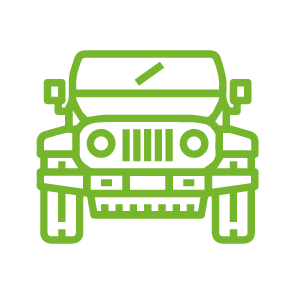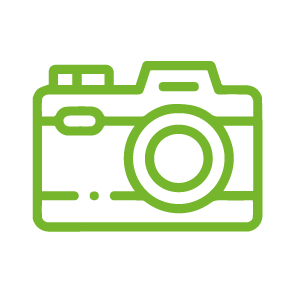
KEEPING NATURE TOURS
Editing Camp
May 24 | 2025 | Living Photography: The Art Of Digital Editing
Discover nature with us
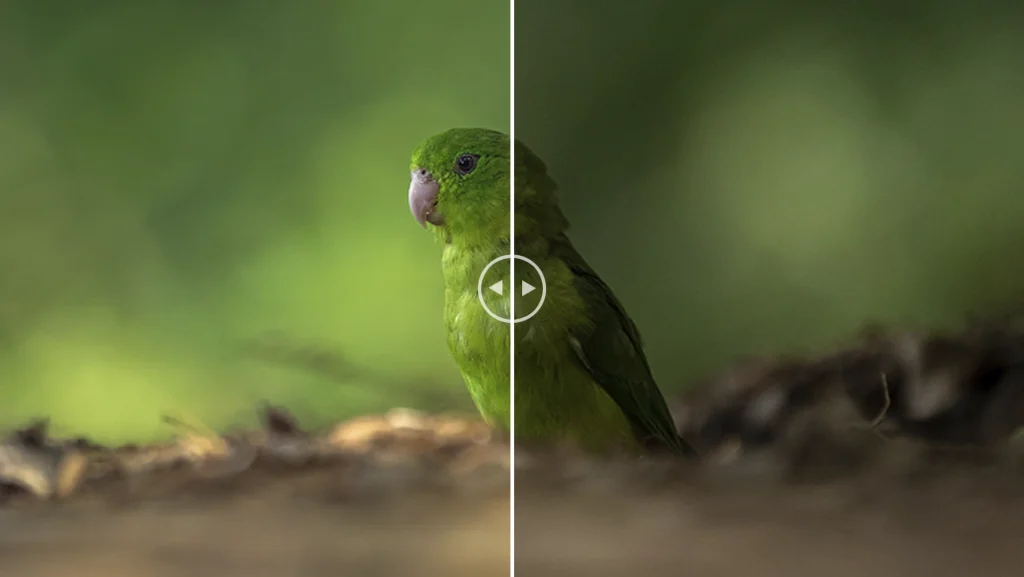
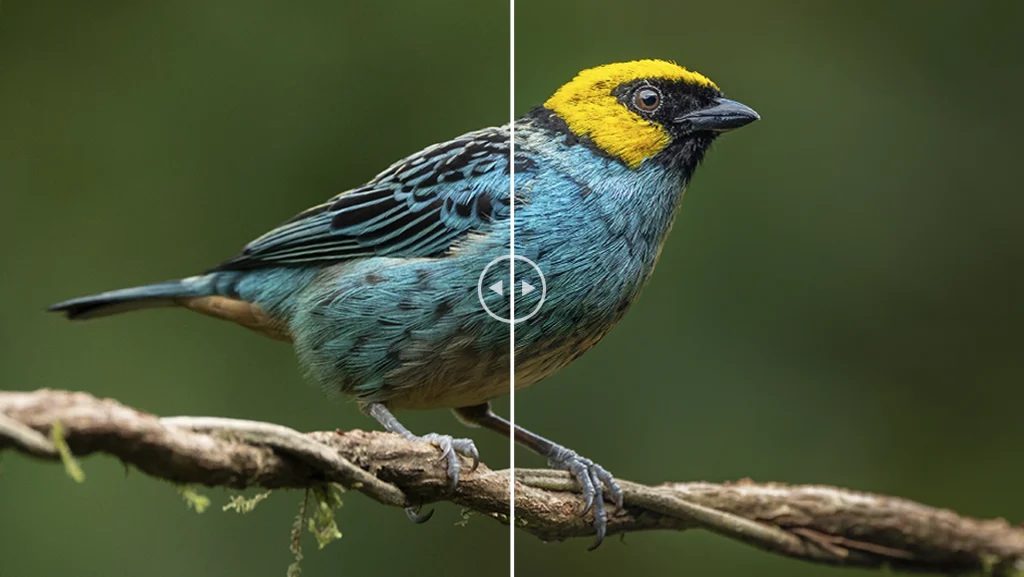

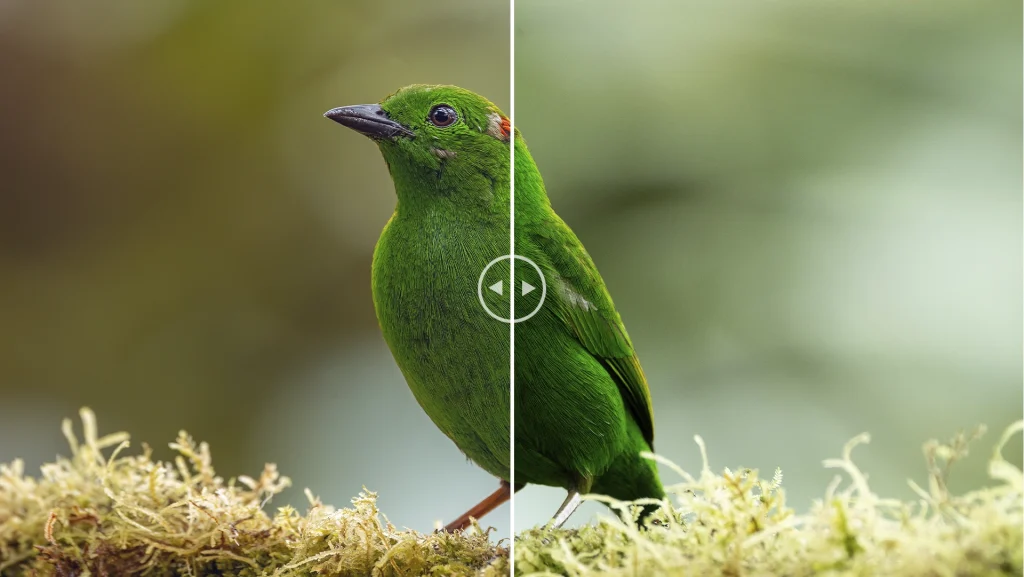
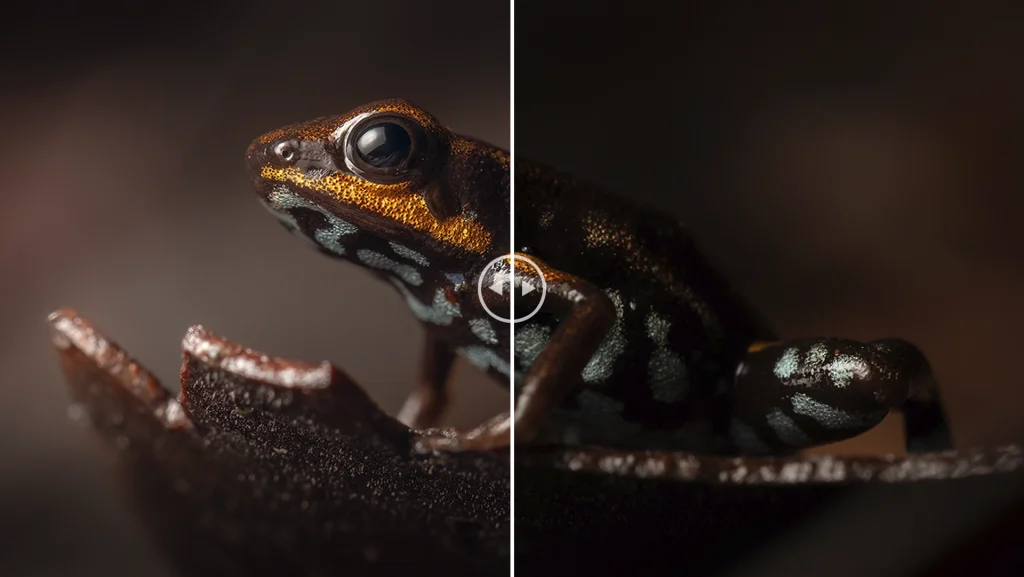
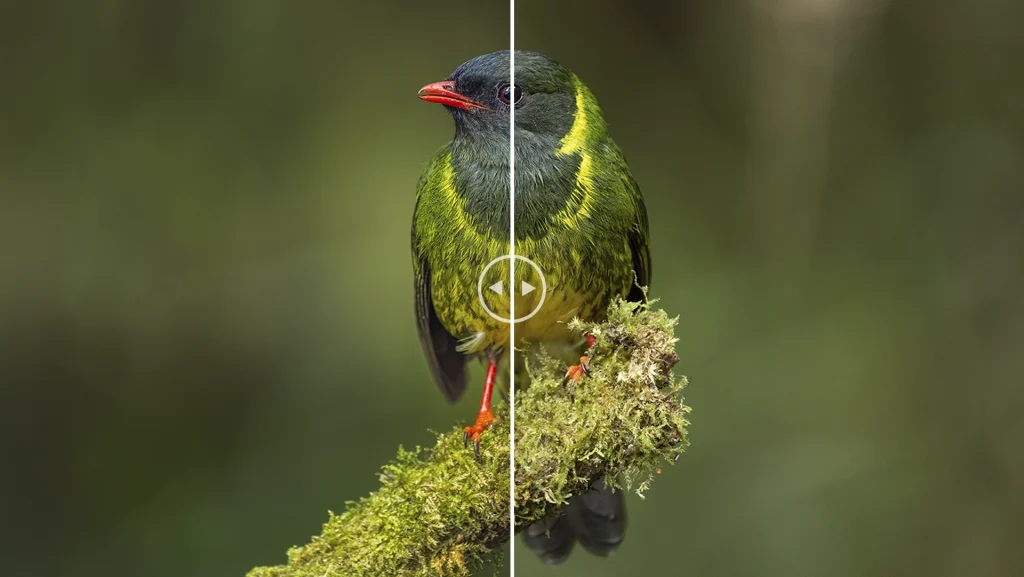
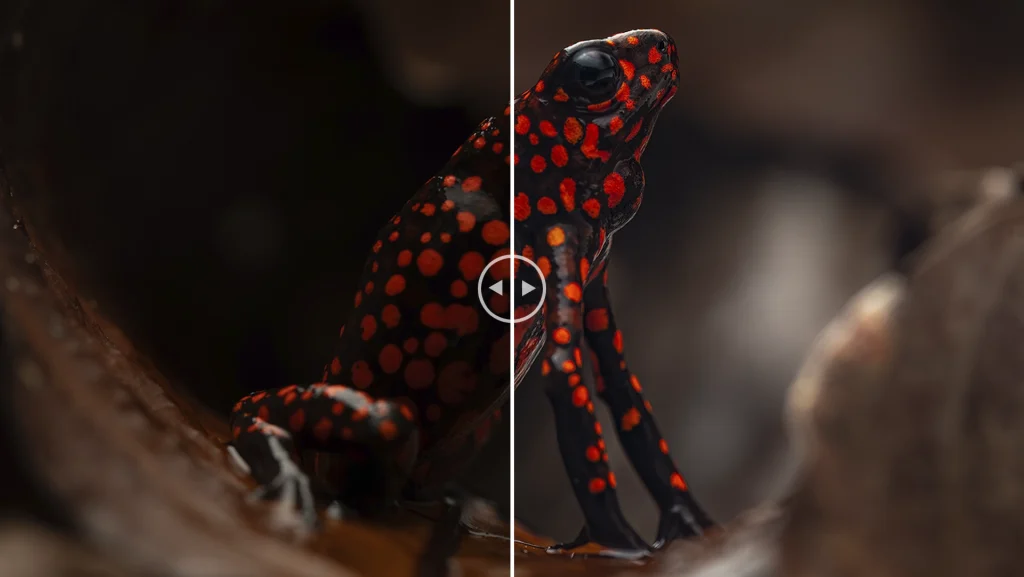
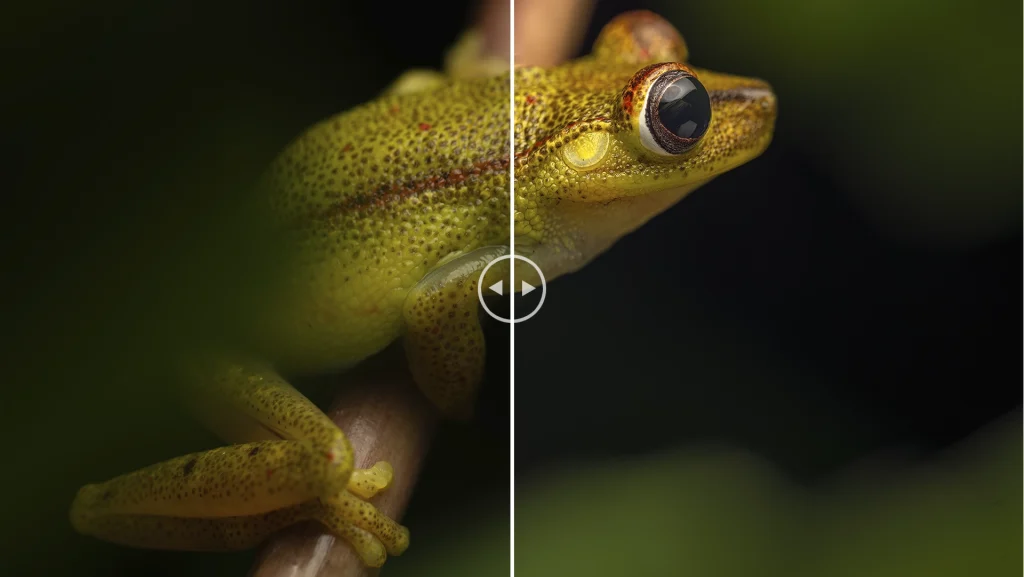
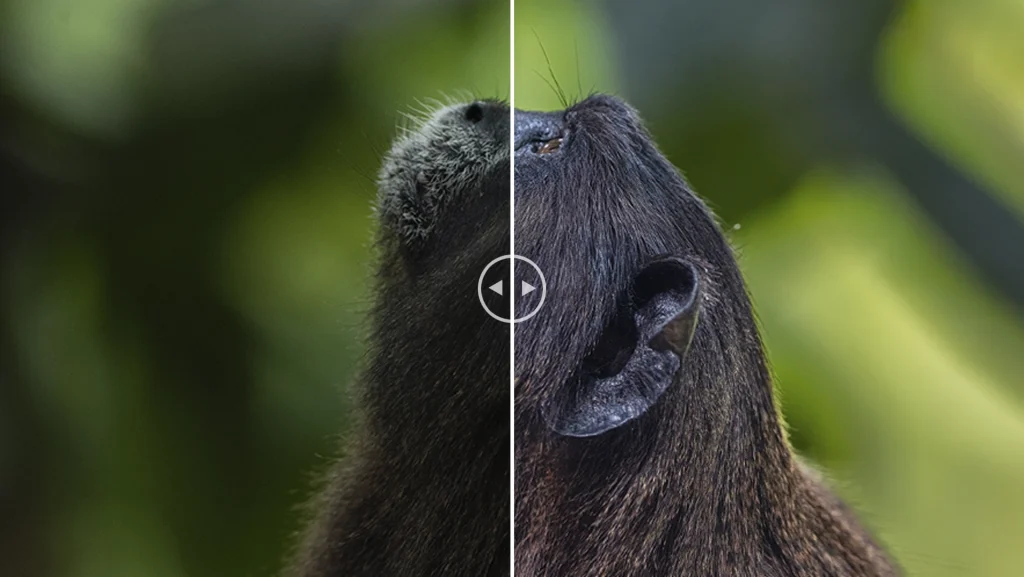
EDITING CAMP
Living Photography: The Art Of Digital Editing
Discover the art of digital photography in an unparalleled natural setting, surrounded by the stunning beauty of the Cocora Valley. This intensive workshop will help you refine your photo editing skills in Lightroom and Photoshop, inspired by breathtaking landscapes and the unique atmosphere of this privileged region.
Over two days, you’ll learn everything from the basics of photo editing to advanced retouching and professional export techniques. Explore tools to organize, edit, and transform your images into true works of art, with a focus on enhancing the details and colors that make nature photography so captivating. Hands-on practice sessions are designed to bring your learning to life.
With expert instructors and an environment that fuels creativity, this workshop offers an immersive experience for photographers seeking to expand their artistic vision. The location provides a perfect opportunity to connect with like-minded enthusiasts and learn in a setting that inspires capturing the essence of nature at its finest.
- Master advanced photo editing techniques in Lightroom and Photoshop, tailored for nature photography.
- Accelerate your learning curve in digital editing with a hands-on, intensive workshop led by experienced professionals.
- Refine your skills in organizing, editing, and enhancing your photos to create professional-quality results.
- Learn how to bring out vibrant details and colors in your images, making them stand out as captivating works of art.
- Explore the art of storytelling through expertly crafted edits that highlight the beauty of nature.
- Practice with real-world examples and receive personalized guidance in a stunning natural setting.
- Network with fellow photography enthusiasts and share creative insights in an inspiring and collaborative environment.
LIGHTROOM EXERCISES
Image Organization and Selection
Exercise: Import and organize a catalog with category tags. Use flags and star ratings to classify the best images based on their potential.
Basic Editing
Exercise: Adjust a photograph by correcting exposure, contrast, and colors, focusing on enhancing details and the blurred background.
Editing with Filters and Local Adjustment Tools
Exercise: Use filters to highlight or illuminate specific parts of the image you want to emphasize.
Exporting to Photoshop
Exercise: Prepare an edited image in Lightroom and export it optimized for advanced retouching in Photoshop.
PHOTOSHOP EXERCISES
- Introduction to Layers and Masks
Exercise: Use layers to make separate adjustments to a photo, highlighting patterns and colors without affecting the background.
- Natural Element Retouching
Exercise: Clean up the scene in a photograph by removing unwanted elements like crossing branches or shadows that distract from the main subject.
- Advanced Sharpening Techniques
Exercise: Apply advanced sharpening techniques to enhance details or textures.
- Dodge & Burn to Highlight Details
Exercise: Use Dodge & Burn to emphasize details in an animal’s fur or add depth to the petals of a flower in close-up shots.
To make the most of this workshop, we recommend that participants have the following equipment and software:
Laptop or Desktop Computer
- A high-performance machine capable of handling image editing software.
- Minimum 4-core processor and 8 GB of RAM (16 GB recommended for better performance).
Computer Charger. Essential to bring the charger and ensure the battery is functioning correctly.
Mouse. Ideal for greater precision when using editing tools in Lightroom and Photoshop.
High-Capacity External Hard Drive
- Minimum recommended capacity: 1 TB.
- Useful for storing RAW files and backup copies of the work done during the workshop.
USB Flash Drive
- Minimum recommended capacity: 128 GB.
- For transferring or backing up edited files.
Installed and Functional Software
- Adobe Lightroom Classic and Adobe Photoshop (preferably the latest version available).
- Nik Collection or another plugin for advanced retouching, if desired.
- Ensure that all programs are installed and working properly before the workshop.
Personal RAW Files
- Approximately 100 RAW files of varied content (landscapes, wildlife, flora, macro photography, etc.).
- This will allow participants to personalize editing exercises with their own photographs.
Optional, but Recommended
- A graphic tablet (like Wacom) for better control in detailed editing.
- Headphones for following the instructor’s instructions in noisy environments.
- Screen protector to reduce glare if working outdoors.
Note: If any participant does not have their own RAW files, example images will be provided during the workshop for practice.


Jhonattan Vanegas
Biologist, Herpetologist and Nature Photographer
One of the best photographers of amphibians, reptiles and wildlife in Colombia. He leads workshops and photography tours. He is a biologist and macro photography expert, full-time nature photographer and leading Colombia tour guide.
He has published 14 scientific articles that contribute to the knowledge and conservation of different species in Colombia. His photographic work has taken him to explore all corners of the Colombian territory. His photographs have been published in magazines such as Enfoque Visual, RowZine, Catalog of Amphibians and Reptiles of Colombia among others. He has won the environmental complaint category in the Agenda del Mar photography contest (2022). He uses photography and biology as tools to promote conservation through different initiatives, which allow him to make a contribution to the understanding of the behaviors and interactions of species with ecosystems. These two passions have allowed him to take a different look at the unknown and hidden scenery that exists under the mysterious landscapes of the mountains and plains, in order to create a bridge between memory and nature.
Day 1: Lightroom Workflow
Morning (9:00 AM – 12:30 PM)
Welcome and Camp Introduction (9:00 – 9:30 AM)
- Introduction to the topics and goals of the workshop.
- Introduction of the instructors and participants.
Image Organization and Selection in Lightroom (9:30 – 10:30 AM)
- Importing photos: creating catalogs, organizing, and tagging images.
- Quick review and selection of photos using flags and ratings.
Basic Editing in Lightroom (10:30 AM – 12:30 PM)
- Basic Panel: exposure, contrast, shadows, highlights, whites, and blacks.
- Color adjustments: temperature, tint, and saturation.
- Cropping tools and perspective correction.
Lunch Break (12:30 PM – 1:30 PM)
Afternoon (1:30 PM – 5:00 PM)
Editing Techniques in Lightroom for Nature Photography (1:30 – 3:00 PM)
- HSL adjustments and tone curve for advanced color control.
- Sharpening tools and noise reduction.
- Use of filters (gradients and radial) and adjustment brush to enhance details.
Selective Editing and Local Adjustments (3:00 – 4:00 PM)
- Techniques to focus on specific details in the image (leaves, feathers, animal eyes).
- Practical exercise with nature images provided.
Exporting and Preparing for Photoshop (4:00 – 5:00 PM)
- Export settings to maximize quality and compatibility with Photoshop.
- Exporting for web and print.
Day 2: Advanced Retouching in Photoshop
Morning (9:00 AM – 12:30 PM)
Introduction to Photoshop for Nature Photographers (9:00 – 10:30 AM)
- Navigation and key Photoshop tools.
- Setting up workspaces and shortcuts to optimize workflow.
Editing with Layers and Masks (10:30 AM – 12:30 PM)
- Introduction to layers and their importance in retouching.
- Using masks to make specific adjustments (contrast, color, sharpness).
Lunch Break (12:30 PM – 1:30 PM)
Afternoon (1:30 PM – 5:00 PM)
Retouching and Composition Techniques in Nature Photography (1:30 – 3:00 PM)
- Cloning and healing tools to remove unwanted elements (branches, shadows).
- Selective color adjustments and atmospheric effects to enhance landscapes (mist, fog).
- Practical exercise with nature photographs.
Advanced Sharpening and Detail Techniques (3:00 – 4:00 PM)
- Applying sharpening filters for precise details.
- Dodge & Burn techniques to highlight volume and details.
Final Export and Optimization (4:00 – 5:00 PM)
- Preparing final files for social media and portfolios.
- Exporting for professional printing.
Closing and Evaluation (5:00 – 5:30 PM)
- Review of results and final questions.
- Distribution of participation certificates.
OUR WORKSHOP INCLUDES:
- Accommodation for 2 days and 1 night in a boutique hotel located in the stunning Cocora Valley (shared lodging).
- Full meals (2 breakfasts, 2 lunches, and 1 dinner).
- Transportation from the designated meeting point to the workshop location and back.
- Internal transportation for all planned activities and field exercises.
- Snacks and hydration provided during the day to keep participants refreshed.
- Photography sessions and practical exercises during the workshop.
- Masterclasses on Lightroom and Photoshop, as detailed in the itinerary, taught by expert instructors.
- Personalized feedback on participants’ work throughout the workshop to enhance learning.
- Access to digital resources and guides for post-workshop practice.
- Themed souvenirs to remember the experience.
- Medical assistance insurance for the duration of the workshop.
OUR WORKSHOP DOES NOT INCLUDE:
- Transportation from the city of origin to the workshop location.
- Expenses not mentioned above (such as personal purchases or optional activities).
- Alcoholic beverages during meals or activities.
- Tips for local guides and staff during the workshop.
RECOMMENDATIONS DURING THE WORKSHOP:
We will begin an immersive photographic adventure in nature where you will discover and tell your version of your story through your photographs. We have some recommendations that will be very useful when choosing your equipment depending on the approach you want to explore. We want to travel comfortably and protect our equipment. We’ll give you some tips on what to keep in mind.
Follow instructions: Above all others, the most important rule to live by while exploring is to observe and follow all oral instructions given by the tour leader, or lodge or station staff.
Protect yourself from the sun at all times: During the explorations we will be exposed to high, low temperatures or humid tropical climates, it is recommended to bring all the elements that protect from the sun such as hats or caps, collars, sunscreen and long sleeve shirts.
Basics: You should know and handle the basics of manual photography (aperture, speeds, ISO, focal range). If you do not know these concepts, we recommend you take our basic photography course where you will receive an Introduction to Photography before the photographic tour.
Protect your equipment from humidity: Reduce the impact of temperature changes, try to keep the battery out of the camera, this can reduce electronic damage and prolong your charge. Carry dry bags that allow you to keep your equipment isolated from the weather conditions. It is always advisable to carry silica gel, these absorb moisture. After working days you can put your equipment in the dry bag and add plenty of silica gel to absorb the moisture retained by your camera.
Take care of your belongings: All our favorite destinations are safe to travel to. You should always be vigilant and take care of your valuable items whenever you find yourself in crowded bus stations, busy city streets and bustling markets.
Our Location
Sazagua Boutique Hotel, Cocora Valley
The Hotel Sazagua, located in the heart of Colombia’s Coffee Cultural Landscape, is the perfect setting for our Digital Development Workshop – Living Photography. This haven blends luxury and nature, offering an exclusive environment that inspires creativity and a deep connection to the surrounding beauty. Nestled near the majestic Cocora Valley, with its towering wax palms and mist-covered landscapes, the hotel becomes a place where photography and nature come together seamlessly. Its lush gardens, architectural design combining rustic charm and modern elegance, and comfortable interiors provide the ideal atmosphere to refine your digital development skills while drawing inspiration from the breathtaking scenery.
Moreover, the hotel delivers a comprehensive experience that enhances every aspect of your stay. From its proximity to unique biodiversity—boasting over 450 bird species to explore—to its exquisite culinary offerings that blend the best of Coffee Region traditions with a contemporary touch, every detail is designed for a transformative adventure. Here, the tranquility of its spaces, the connection to the surrounding landscape, and immersive experiences make mastering the art of digital development a once-in-a-lifetime opportunity to rediscover your creativity and deeply connect with the essentials. Hotel Sazagua is not just a place; it’s the perfect backdrop to create images that inspire, tell stories, and capture the essence of nature.
SERVICES INCLUDED
DATE AND DETAILS OF THE PHOTO TOUR
- Location: Valle del Cocora (Salento)
- Date: 24 to 25 | May | 2025
- Duration: 2 days | 1 nights
- Starting point: Salento (Quindío).
- End point: Salento (Quindío).
- Starting time: 08:00 h
- End time : 18:00 h
- Level of Physical Demand: Moderate.
- Minimum Capacity : 10 people.
- How to get there : o reach Salento, you can travel by air or land. By air, fly to Pereira (Matecaña Airport) or Armenia (El Edén Airport), then take a taxi to the respective bus terminal and a local bus to Salento (40 minutes from Armenia or 1 hour from Pereira). By land, take a direct bus from major cities like Bogotá, Medellín, or Cali to Armenia or Pereira, and transfer to a local bus to Salento. For convenience, private transportation or shared shuttles are also available.
VALUE OF YOUR NEXT TRIP
CHOOSE YOUR CURRENCY ON THE RIGHT
$ 3.418.921
Do you have any doubts?
Select where you want us to talk
We will be happy to talk to you and clarify all your doubts about your next photographic experience, select one of our customer service lines, we will answer you as soon as possible.